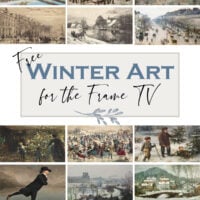Looking for free Frame TV art for Winter? I’m got some great options for you, all sized and ready to download.
I’m currently decorating my family room for the holidays. Now that I have my Frame TV, decorating includes changing out the artwork on my TV from Fall to Winter.
If you don’t know what a Frame TV is or want to know more about mine, you can read all about it here.

Winter Frame TV Art
I do change my artwork seasonally and to match my decor. Or sometimes just based on my mood!
Last Christmas was when I really started playing around with the art on my TV. I started by purchasing my Frame TV art on Etsy, like this cute watercolor of presents.

But since then, I’ve realized that I prefer to find and size my own art so that I can ensure it’s something I really love.
Today I’m sharing some of my favorites with you. You can download and use these for FREE in your own home! All of the images are from the Public Domain.
Want to find more free art for your home? Read my guide Designer Secret: Free Art Sources for the Home
Currently, I love vintage-style Christmas art. so I’ve chosen a few pieces that have this feel. I also prefer simple images but I’ve included a mix here.
Free Winter Art for You
Here are two gorgeous vintage pieces to choose from. I’ve mocked them up in my black and gold frame so you can see how they’ll look on your TV!
I’ve sourced and sized these images to 3840×2160 so that they’ll fit perfectly on your Frame TV.
To get these images, simply click the button below to download them.
Vintage Winter Digital Art
Looking for more? Here are 12 more options for you to choose from and yes, they’re all FREE! If you’re already a subscriber, you can access all of the art in my Exclusive Content section. The password is at the bottom of every email I send.

How to Add Art to your Frame TV
Download the Smart Things app to your phone and connect to your TV (you have to be on the same network to connect)
- Download and save the images to your phone
- On the SMART THINGS app, go to ART MODE
- Select ADD YOUR PHOTOS+
- Navigate to the location where you’ve saved the photos you want to use on your Frame TV. Remember that photos should be sized to 3840x2160px to fit perfectly
- Choose NO MAT
- Hit SET and watch your art appear on your TV!
- Use the three dots in the upper right corner on your app to adjust the color and brightness
Last year, I ended up with this snowy scene but I haven’t yet decided what to display this year. But then again, that’s the beauty of this TV. I don’t have to decide! I can change it as often as I want.

Where to Buy a Samsung Frame TV
If I were you, I’d wait for a sale because they DO go on sale regularly. You can check out these retailers to see their sale price and what Bezel options they offer:
Join the Community
Let’s keep in touch! Get exclusive artwork plus the latest news delivered directly to your Inbox!