Looking for free Frame TV art for Spring? I’ve got some great options for you, all sized and ready to download.
Even though it’s still rainy here and doesn’t look much like Spring, my home is ready for the season! I’ve been slowly decorating for Spring to lighten and brighten things up. And that includes new artwork for my Frame TV!
I’ve been transitioning from my Winter decor to Spring through the house. Now that I have my Frame TV, decorating includes changing out the artwork on my TV, too.
If you don’t know what a Frame TV is or want to know more about mine, you can read all about it here.

Spring Frame TV Art
I do change my artwork seasonally and to match my decor. Or sometimes just based on my mood! Lately, I’ve been changing the artwork almost on a daily basis. Lol!

Today I’m sharing some of my favorite Spring and Summer images with you. You can download and use these for FREE in your own home! All of the images are from the Public Domain.
Want to find more free art for your home? Read my guide Designer Secret: Free Art Sources for the Home
I tend to like vintage-style artwork, so I’ve chosen a few pieces that have this feel. I also prefer simple images but I’ve included a mix here.

Free Spring Art for You
Here are four gorgeous vintage pieces to choose from. I’ve sourced and sized these images to 3840×2160 so that they’ll fit perfectly on your Frame TV.
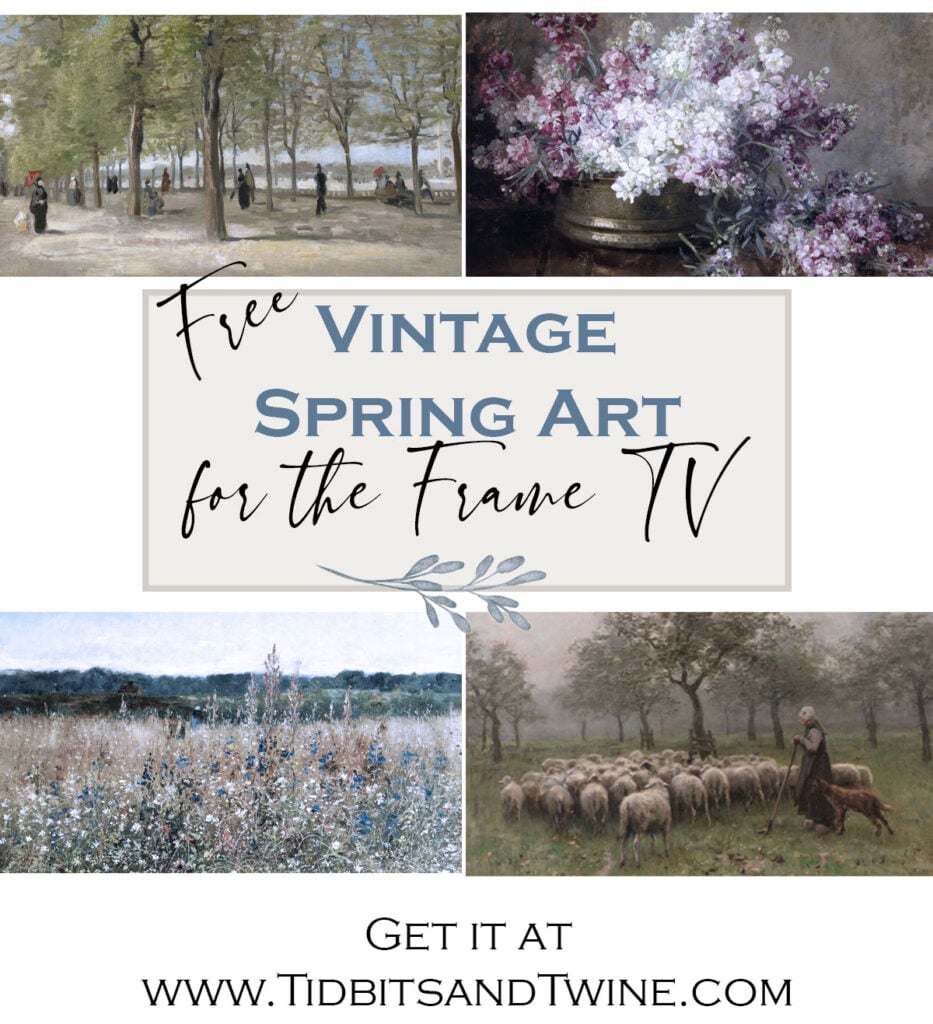
To get these images, simply click the button below to download them. Easy-peasy!
Vintage Spring Digital Art
Looking for more? Here are 12 more options for you to choose from and yes, they’re all FREE! If you’re already a subscriber, you can access all of the art in my Exclusive Content section. The password is at the bottom of every email I send.
Not a subscriber yet? You’re missing out! Just click the link below to get access to these images, and more, for free!

How to Add Art to your Frame TV
Download the Smart Things app to your phone and connect to your TV (you have to be on the same network to connect)
- Download and save the images to your phone
- On the SMART THINGS app, go to ART MODE
- Select ADD YOUR PHOTOS+
- Navigate to the location where you’ve saved the photos you want to use on your Frame TV. Remember that photos should be sized to 3840x2160px to fit perfectly
- Choose NO MAT
- Hit SET and watch your art appear on your TV!
- Use the three dots in the upper right corner on your app to adjust the color and brightness
Last year, I ended up with this snowy scene but I haven’t yet decided what to display this year. But then again, that’s the beauty of this TV. I don’t have to decide! I can change it as often as I want.

Where to Buy a Samsung Frame TV
If I were you, I’d wait for a sale because they DO go on sale regularly. You can check out these retailers to see their sale price and what Bezel options they offer:
More Spring Decorating Ideas
- Neutral Spring Tour – Family Room
- Vintage Flower Spring Printable Art
- The Best Fake Flowers That Look Real
- How to Make Ordinary Grocery Store Flowers Look Amazing

Join the Community
Let’s keep in touch! Get exclusive artwork plus the latest news delivered directly to your Inbox!

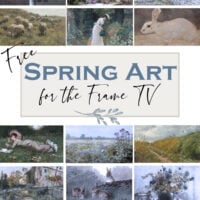
I’m a subscriber, but when I attempted to see the artwork, I got a message indicating “This folder is empty.”
Hi Teddee! I’m not able to recreate the error you got….were you trying to access from the Exclusive Content page?
When I open the file in my Google drive it also tells me the folder is empty.
Hi Christina! Thank you so much for letting me know! I have no idea what happened to the files but I’ve replaced them in the folder now.